Chrome users advised to change settings
by Edward Touw , Yannik Kottusch
A bug in Google Chrome caused users of this browser to encounter a lot of error messages in the Copernica software and on our website. And although we solved this issue for Copernica, the bug in Chrome might still cause inconvenience on other websites. We therefore advise you to change some of the settings in your Chrome browser.
Change settings
- Open a new tab in Chrome and go to chrome://settings/
- Click Show advanced settings… if applicable
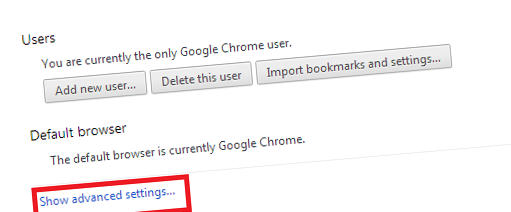
- Scroll down to Privacy
- Deselect the following option: Predict network actions to improve load performance
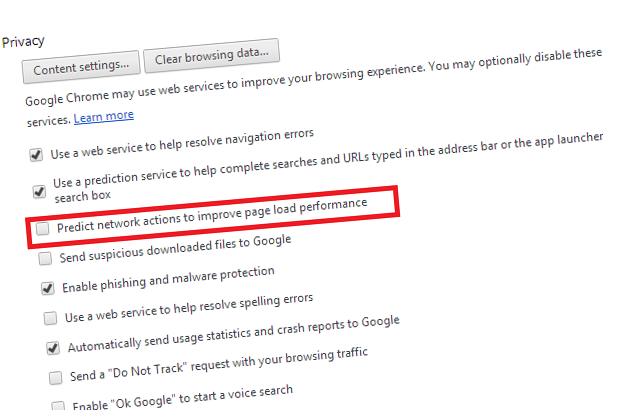
Like stated before, the bug that caused Copernica users to encounter error messages only applies to Chrome users. Users of other browsers like Firefox don’t have to change any settings.





