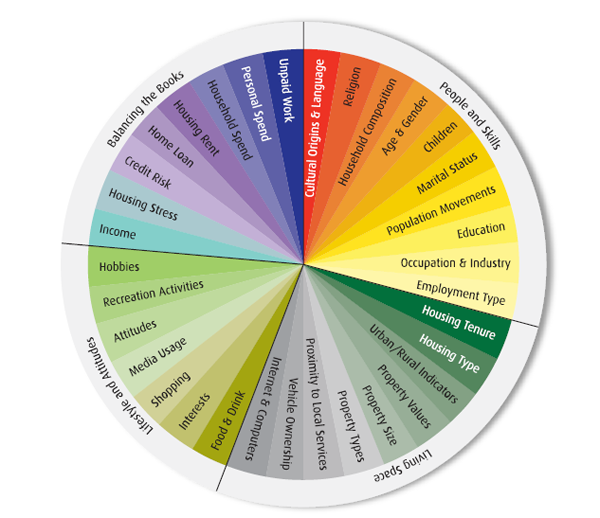How to build up your email reputation
When sending email, Internet Service Providers and external parties will appoint you an email reputation. This 'score' determines if you will be treated as a spammer or as a legitimate sender. A good email reputation ensures an optimal deliverability. It will increase the chance of your emails reaching the inbox of your recipient.
How is email reputation measured?
Email reputation is determined based on different factors.
1. Number of monthly emails
Consistency is crucial. Your email reputation is damaged when suddenly more messages are sent than usual. If you don't send that many messages, it is hard for an email provider to determine your reputation - simply because there is too little data to analyze. This can cause your email reputation to be lower compared to sending all of your emails from the same address. This also increases the chance of your email not being delivered correctly.
2. Number of spam complaints
A small number of spam complaints does not mean the end of your reputation, but don't simply ignore them. With the help of feedback loop programs, complaints on your sent emailing can be monitored and if needed, you can quickly act if necessary.
3. Number of emailings to unknown recipients
A 'bounce'-percentage of 3% is acceptable. That 3% contains recipients who did not open the email or where an error report was sent back. But if the bounce percentage reaches 30% to 35% whenever sending an email, you might want to have a closer look at your mailing list. A bouncepercentage that high means you are dealing with a bad mailing list. Maintaining the mailing list is a vital task next to offering relevant content. A 'healthy' and up-to-date mailing list prevents other problems as well, such as being caught by spam traps (also see point 5).
4. Number of opened emails (relevance)
If your emails are not opened, it means your content is not relevant/interesting enough. Or your subject does not invite your recipients open the email or read more. Recipients might also think your messages are spam messages and label them as such. Before you know it, spam complaints will be pooring in.
5. Spam traps
Spam traps are email addresses created with the sole purpose of checking if people send spam to these addresses. They can also include 'dead' email addresses to see if parties keep sending emails to these addresses. Such emails pollute your database and damage your email reputation.
What about the whitelists?
A whitelist is the opposite of a blacklist. A blacklist is a list containing all non-legitimate senders or spammers who pollute your inbox with unsollicited messages. A whitelist is a list with names and addresses of legitimate senders.
Unfortunately, there are no global whitelists available that can increase the percentage of your email deliverability. However, Return Path offers an email certification program that guarantees you increased online trust and improved deliverability in over 1,8 billion inboxes worldwide. This email certification program can be regarded as one big whitelist.
Managing email reputation
You can build up and monitor your email reputation with the help of several online tools. For example, have your sending IP address checked through several websites that offer checks of your reputation score. The following websites offer such a check:
- McAfee TrustedSource
- Cisco Ironport Email and Web Security
- Return Path Sender Score
- Watchguard ReputationAuthority
Feedback loop programs
It is possible to automatically process received complaints about your email. This can be done by registering for 'feedback loop programs'. Many ISP's such as Yahoo, Hotmail or AOL offer these programs as a service to parties that send bulk mailings. These programs allow you to find out who marks the emailings as 'spam' allowing you to react and process these reports immediately. For example, by unsubscribing the recipient or by removing his profile from the database. This helps you keep you mailing list clean and up-to-date and your email reputation won't suffer any damage. You need access to the email accounts on your domain name such as abuse@ or postmaster@ in order to participate in these programs. Listed below are a number of ISP's that offer these feedback loop programs. You can subscribe by filling out the forms on the websites:
- Yahoo Feedback Loop
- MSN/Hotmail Feedback Loop
- AOL Feedback Loop
- OpenSRS/ Tucows
- Comcast
- United Online
- Gmail: does not offer feedback loop programs to parties that send bulk mailings. They use complicated filtering techniques to determine what is spam and what isn't. They do offer Gmail users the possibility to unsubscribe from unsollicited emailings when the sender uses a list-unsubscribe header.