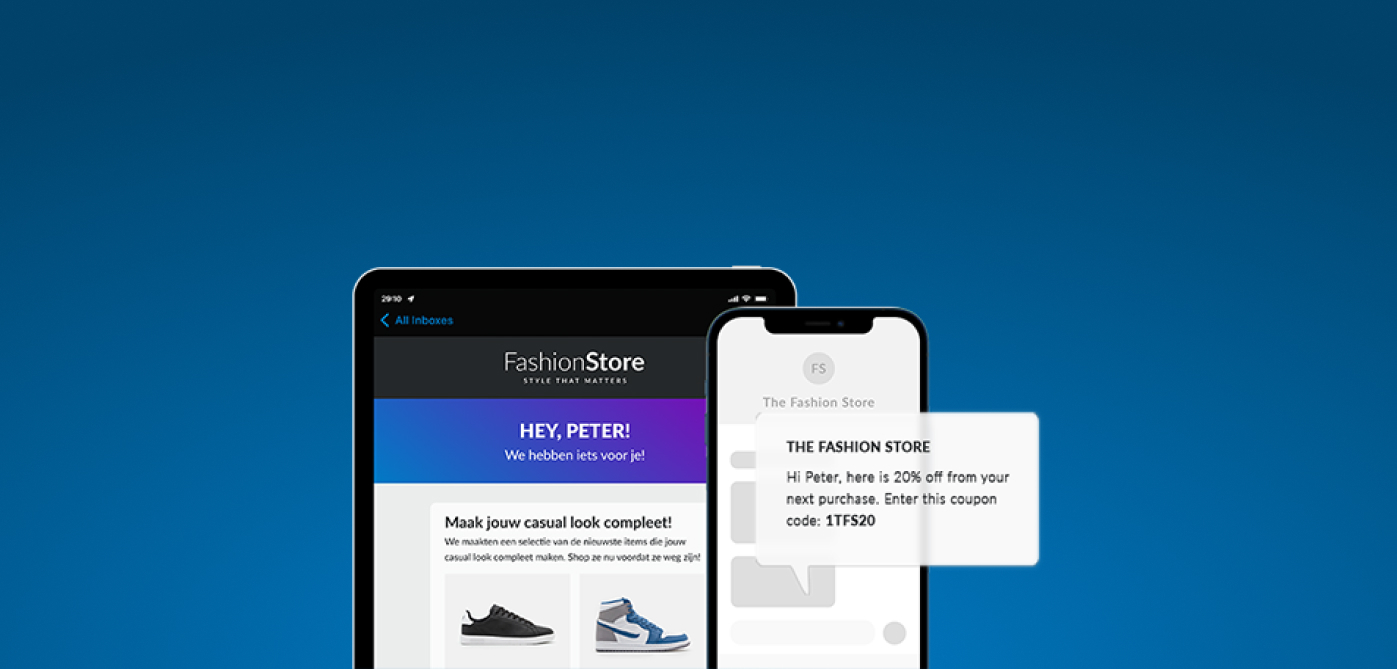Release version 2.3 Copernica Marketing Software
by
Sunday July 5th 2009 the new version of Copernica Marketing Software was succesfully released. This version contains various new features and other improvements which have been tested thoroughly during the past month. The release of the new version has no direct consequences for information in the database or any documents or templates in the application.
DKIM en SPF added for improved e-mail deliverability
Two techniques for improved e-mail deliverability are added to the new version.
- DomainKeys Identified Mail (DKIM) is based on encoding with keys. Sent e-mail is encoded using a secret private key. The public key is added to the DNS record. A receiving mailserver can check whether the message is genuinely sent by the specified domain by comparing the message with the public key in the DNS record. If e-mail passes the check, the message is trusted and delivered.
- With Sender Policy Framework (SPF) a list of mailservers allowed to send mail is added to the DNS record. A receiving mailserver can check whether the sending mailserver is allowed to send mail. If the server is listed in the DNS record, the message is trusted and delivered.
Within Copernica Marketing Software, both techniques can be used to improve e-mail deliverability
Selection options
Several improvements are added for dealing with selections. It's now possible to switch selection conditions on and off. This makes it possible for instance, to temporarily change selection conditions without having to delete the entire selection. For a better overview it's now possible to archive non-used selections.
Recently opened items
A drop down menu is added showing recently opened items. This makes it easy to quickly switch between various items within the application. You can find recently opened (sub-) profiles, templates, documents and content items in this menu.
Below a summary of other improvements and added features
- Create selections based on place in the database
- Create selections based on changes of a (sub-) profile
- Numeric compare of database fields
- Check if a certain selection contains a specified ID number
- Move subprofile to a different profile
- Use subprofile information in personalization
- Create your own personalization variables
- Faster e-mail sending because of server optimizations
- Text version of an e-mail can be set at template level
- Changing style blocks to inline styles can be set at template level
- Select which e-mail error to export
- Manage images on a document level, not just on a template level
- Images may contain invalid links, so they can link to a PDF file
- Fixed document creation time using {$timestamp}
- Different access rights for editing templates and creating new documents
- HTML documents may contain any file, not just images
- Bulk PDF downloads will be stored in the contact history
- Document name, number of pages and page number can be added to a PDF document as personalization
- Set publication window for content feed articles
- ID number of content feed articles randomly generated
- UTF-8 is set as the default character set
- Character set can be selected when exporting
- Imports can be scheduled in advance
A complete overview of all release notes is available as RSS feed.