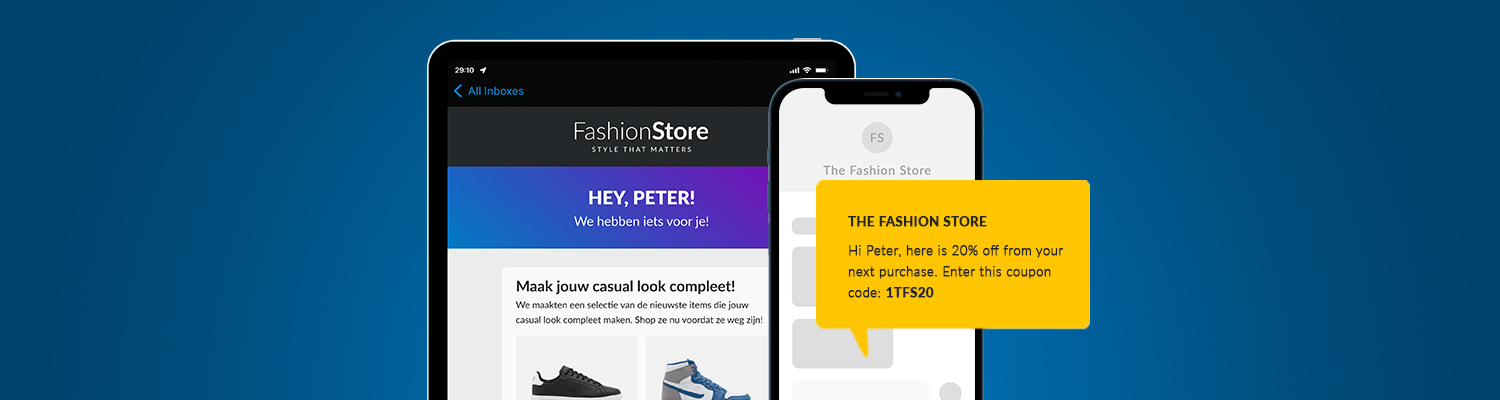The priority inbox: dream or nightmare for e-mail marketing?
by Jenny Peters
Google recently introduced a new feature into Gmail: the Priority Inbox. It establishes the intelligent inbox in the market. Though it did already exist in a few forms. The feature breaks down your inbox into 3 sections:
- All e-mail that Gmail thinks is relevant for you (family, friends, work).
- All e-mail stored for later viewing.
- All other e-mail.
This feature can be added to any Gmail account without costs, it’s not a new version of Gmail in its entirety. Other ESP’s offer similar features. For example Yahoo! allows you to tell your inbox to place all e-mail from your listed contacts up top. Hotmail has the Sweep-feature that lets you move all e-mail from a specific contact to a separate folder or to the trash at one click. And to keep handling e-mails from that contact in that manner.
How does it work?
Google made a film about the priority inbox:
<object style="height: 390px; width: 640px"><param name="movie" value="http://www.youtube.com/v/5nt3gE9dGHQ?version=3"><param name="allowFullScreen" value="true"><param name="allowScriptAccess" value="always"><embed src="http://www.youtube.com/v/5nt3gE9dGHQ?version=3" allowfullscreen="true" allowScriptAccess="always" width="640" height="390"></object>
What does this mean for e-mail marketing?
Making unwanted e-mail disappear into a separate folder is not new. This is an easy way to set aside e-mail without labelling the sender spammer or unsubscribing. But once moved, these e-mails are usually not opened and read anymore. The priority inbox doesn’t seem a larger threat than this existing option, nor to offer much extra to Gmail users.
The challenge this feature brings us is likewise not new, but it does stress the importance: a targeted and personal approach are more important than ever. The increasing amount of filters and software to protect users from irrelevant information is keeping good bulk e-mailings away from your target group. You need to get active, start a dialogue with your recipients and improve your deliverability.
How do I handle this new type of inbox?
Here are some hints on improving your deliverability for intelligent inboxes:
1. Listen to your target groups
Before sending an e-mail, think about your contact’s world of experience. Make use of all available data about him to customize your e-mail to his interests and wishes. Make sure your e-mail is relevant and has added value to him.
This personal approach will draw your reader’s attention. You’re creating a good chance at higher conversion and strengthening your bonds with him. The final result will be a constant higher inbox rating.
2. Contact listing
‘Add us to your contacts’ is one of the oldest advices in e-mail marketing. Intelligent inboxes still use this list as a determent of the inbox rating. Being on the list increases your chances of being in the inbox. It also ensures direct activation of the images and hyperlinks in your e-mail.
3. Transactional e-mails
Transactional e-mails (automated one-on-one messages) are becoming increasingly important because they have a personal nature and are not highly promotional. This could mean communicating with your contact less often. Transactional e-mails show the highest response when they are sent at fixed times. Flooding the contact with e-mails at all times of the day leads to irritation and a bad reputation.
4. First click is the value
This hint splits two ways:
- Your subject line and header should grab the attention of the reader. You want to trigger him to open the e-mail straight away or to place it in a folder they are sure to get back to.
- More important are the first few messages to reach your contact’s inbox (depending on online reputation). For example the confirmation messages after subscription or an online purchase. These will always be delivered to the general inbox. So these are the ones that decide which folder and priority your messages are assigned for the rest of your relationship. Make sure to convince your reader with your message and design and stay relevant to maintain your inbox position.
Don’t forget about mobile inboxes. Most mailservers don’t offer folders on mobile devices yet. These users can only label your mail as spam, delete the message, or keep it in their inbox. So if you have a large reach in this sector, take this into account.
6. The importance of testing
The last but not least of my hints. Testing matters in e-mail marketing. Testing allows you to tweak your messages for optimal reception with your target audience. Methods such as split-runs and Litmus previews allow you to monitor and improve the quality of your e-mails constantly without much effort.
In conclusion
The intelligent inbox is not a nightmare. It’s just something to keep in mind and adapt to. Using the hints above will help you improve your online reputation and the interaction with your relations. And of course improve your future inbox placements.
This article was published in Dutch on Frankwatching.