Three essential email marketing tips
Email is alive and kicking. Worldwide there are almost four times more email accounts (4.4bn) than the number of users on Facebook (1 bn) and Twitter (250m) users combined.
Email is also a more active medium than Facebook and Twitter, generating 8.3 times as much messages a day (45bn emails against 5,2bn Facebook updates/likes and 175m tweets a day), and that’s not counting spam emails.
Or to summarise: if you want to reach a large audience, email marketing is a valuable asset that cannot be ignored.
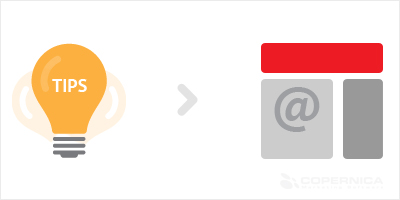
Here are three essential email marketing tips:
1. Manage your database
Your client database is probably the most powerful tool you can have as an email marketer. Store information about your customers, and then use this data to send them relevant emails.
One central database ensures that you keep an overview of your information, meanwhile enabling you to segment your data. Divide your database in selections that fit the needs of your different target audiences, so that you can send each one emails that are relevant to them.
Send someone a happy birthday message for example, or a welcome email for someone that just signed up for your newsletter.
It is also very important that you always keep your database up to date. Process opt-outs, and remove addresses that result in bounces. Failing to do so can eventually harm your email reputation, and in the end your email deliverability.
2. Use event driven emails
It has become more important than ever to send your recipients emails that are relevant. The times of batch-and-blast are over, and event driven emails have taken over the success of the classic newsletter. Abandoned shopping cart emails for instance generate 55% percent more conversion than regular email campaigns.
Some other examples of even driven emails:
- Win-back campaigns: send an email with a special offer to your inactive customers, reminding them of your webshop.
- Reminders: send customers an email, reminding them of an overdue invoice, or when a product guarantee is about to expire.
- Happy birthday email: if you know someone’s date of birth, you can send them an email wishing them a happy birthday.
3. Optimise your emails for mobile
In 2012, the amount of mobile online traffic was twelve times the size of the total internet in 2000. And mobile data traffic is still skyrocketing. But while more and more companies prepare their websites for mobile visitors, only few of them do the same with their emails.
In the meanwhile, according to Litmus research, 38% of all emails are opened on a mobile device. That means that the mobile phone is the most popular medium for reading emails.
Not preparing your emails for mobile is a mistake you can’t allow yourself to make. Create your email templates using responsive design, making them suitable for all screens in all sizes.
Some tips to help you do so:
- Use media queries, a CSS functionality that lets you automatically adjust your HTML template to a reader’s screen size.
- When creating a website, you normally include your CSS in the <head> tag of your emailings. Most webbased email clients however will remove CSS out of head tags, fearing that it might ruin the layout of their own clients. That’s why for emails you have to use inline CSS. Most email marketing software will automatically do this for you.
- A lot of smartphones like the iPhone have a 320x480 screen size. For this size, 640 pixels is about the maximum width your email will be readable without zooming.
- An average fingertip covers about 44x44 pixels of your email. Keep that in mind when you include call-to-actions and other hyperlinks.
















