Load coupons into your email template
Easily add discount codes to your drag-and-drop template. When sending your email, a unique coupon from the specified campaign will be added for each recipient.
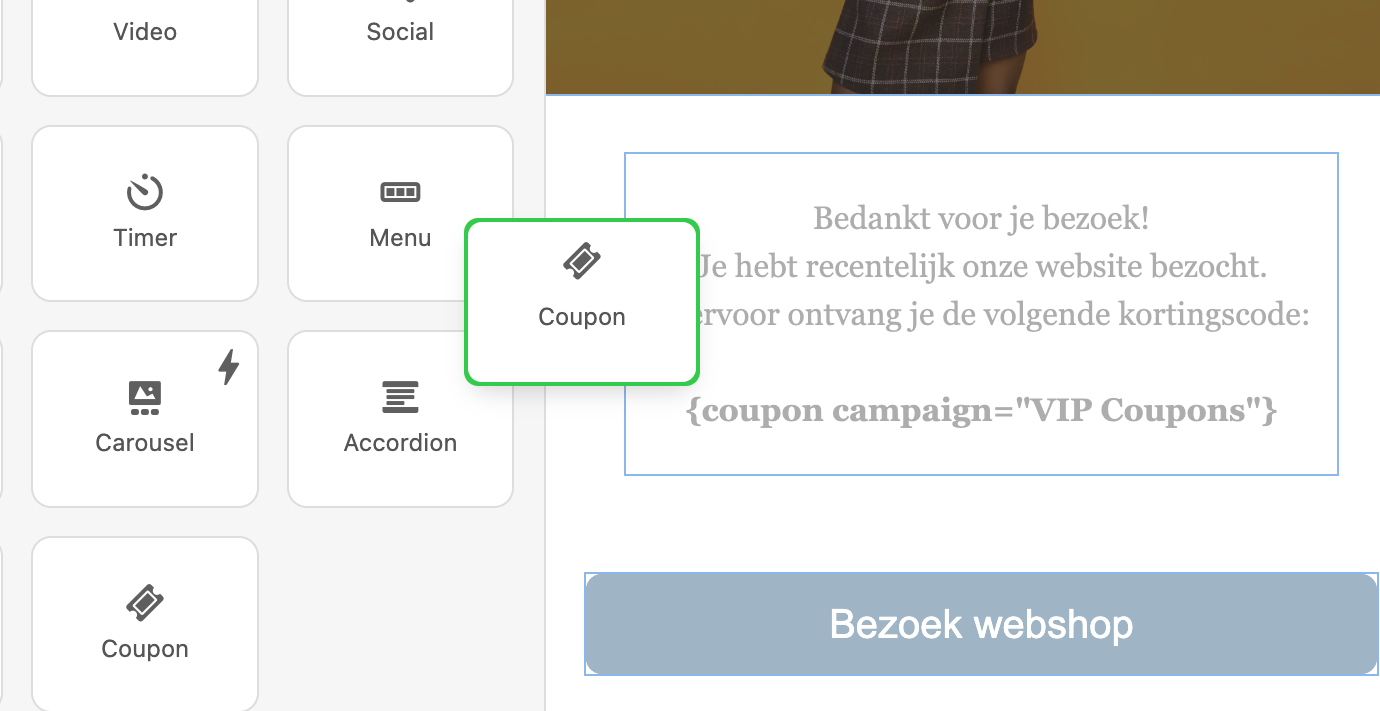
Create coupon campaign
Create multiple coupon campaigns within your account, so that you can offer discount codes for different campaigns. A coupon campaign contains all the coupons that you want to use for that specific campaign.
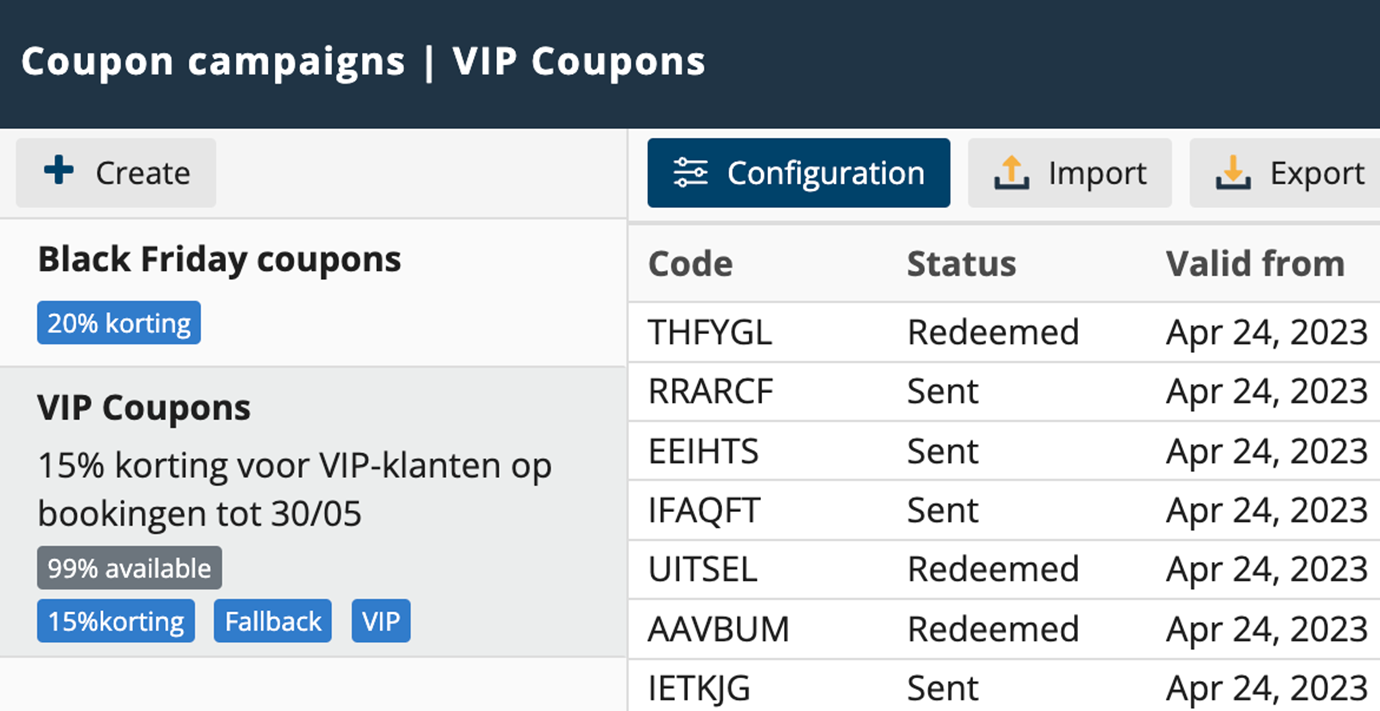
Unique code per profile
The coupon module ensures that each recipient receives a unique code, so you can see exactly which recipient has taken advantage of your offer.
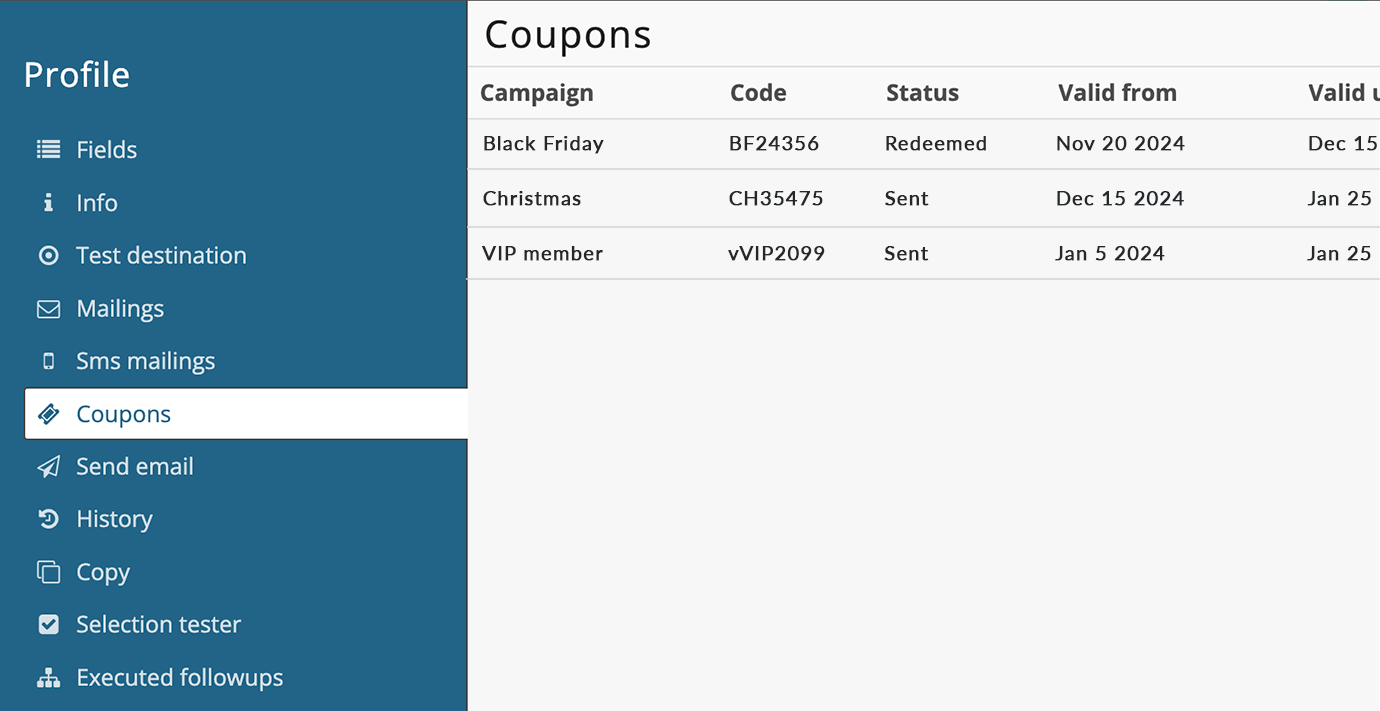
Import coupons
Easily import your discount codes from an external system. For example, you can upload a CSV or JSON file. You then link the columns from your file to the correct fields in your coupon campaign.

Status of a coupon
Keep track of the status of the coupons in the module. This way you can see exactly who has already redeemed their discount code.




