Setting access rights per user
by Walter van der Scheer
If you’re using one Copernica account with multiple users, it is important to set the access rights per user. Below is an example of a typical conversation about setting access rights in an account.
User of Copernica: I added a colleague to our account and set her content admin for the account, but she can’t see the profile databases and messages we’ve already added, is this normal?
Is there a special way to share rights ?
Copernica Support: This might have to do with the access rights. If she has all rights (you can set that in Admin), she should be able to see all... It should be set like this:
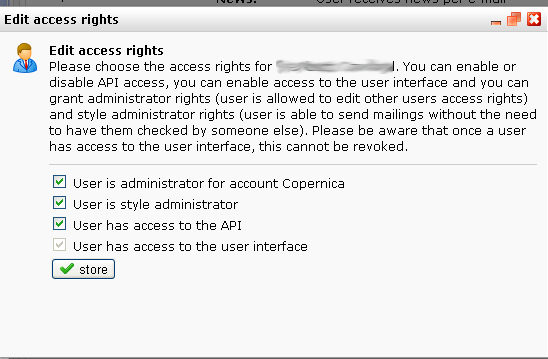
User of Copernica: Ok, so she has to be account administrator too?!
Copernica Support: Yes, and there's another option too. Go to admin, hover over the account name in the top menu and click on Account settings. This should clarify things!
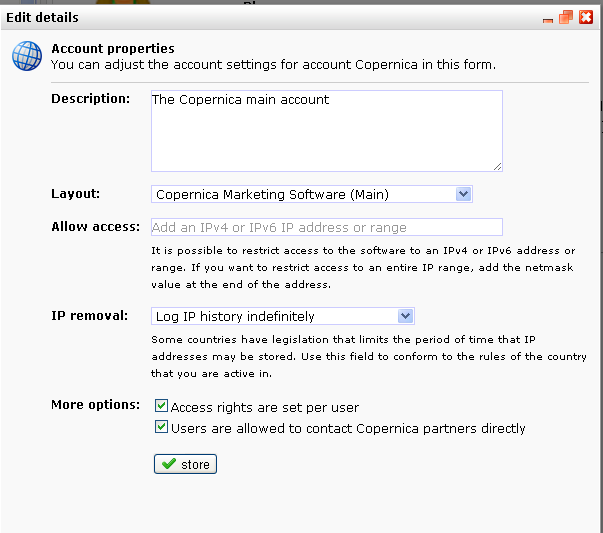
Copernica user: If I want my colleague to manage our already existing profiles and emailings, via Admin, I can set her "administrator for account XX", but then she'll also be able to create accounts and set rights. Is there a way to have her manage content without being a full admin?
Copernica Support: Of course, that is possible too. In any document, template or database you can set the access rights for the people who can modify them. When you scroll down in the edit access rights screen you can set the rights for new users.
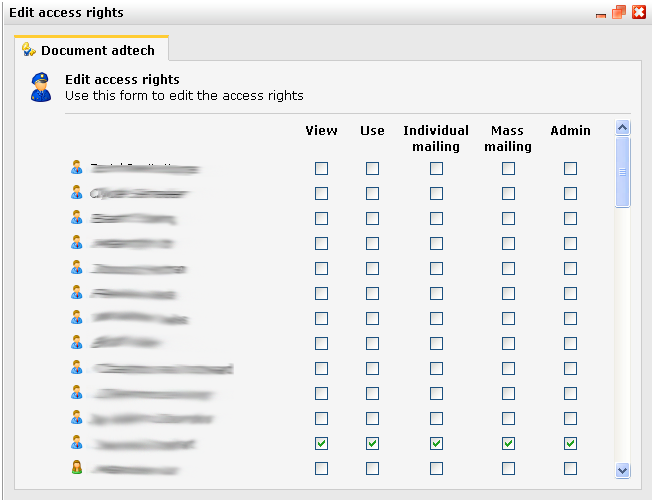
Copernica user: Perfect, thanks a lot!
If you have any questions about setting up an account for multiple users, feel free to ask your questions via the forum.

